About¶
Welcome to the official documentation of MAGES™ SDK.
MAGES™ SDK overview¶
MAGES™ SDK novelties¶
MAGES™ SDK developer experience with Unity¶
How MAGES™ works¶
Step
Process
1
Design: Simulation acyclic tree-like design, featuring Lessons and Stages as intermediate nodes and Actions as leaves.
2
Assets: 3D assets generation capable of virtual interaction.
3
Actions: Actions generation, utilizing our action prototype design patterns, capable of representing any action.
3.1
Network: Network-ready for up to 300 participants in a VR simulation.
3.2
Analytics: Custom analytics assignment for each action, measuring performance.
4
Build: Build and deploy to a wide range of supported headsets/platforms.
5
Simulation Licensing: Optionally connect with your cloud management license server.
MAGES™ Requirements & Specifications¶
Below you can find the list of requirements and specifications for MAGES™ SDK.
OS
Windows 10 or later / Mac OS Catalina 10.15 or later
RAM
Minimum 8GB DDR3
GPU
Integrated Intel HD Graphics 620 DX12 / AMD Radeon RX 460/560 / Nvidia GTX 1060 or better
CPU
Intel Core i5 4590 (4th gen) / Intel Core i5 7200U (7th gen mobile) / AMD Ryzen 5 1400 or better
Unity Version
2020.9.3f1
Unreal Version
4.27.2
Below you can find the list of requirements and specifications for SIM/APPs utilizing MAGES™ SDK.
OS
Windows 10 or later / Mac OS Big Sur 11.0 or later
RAM
Minimum 8GB DDR3
GPU
Integrated Intel HD Graphics 620 DX12 / AMD Radeon RX 460/560 / Nvidia GTX 1060 or better
CPU
Intel Core i5 4590 (4th gen) / Intel Core i5 7200U (7th gen mobile) / AMD Ryzen 5 1400 or better
Supported Platforms¶
Windows¶
Please first make sure that you have a Windows 10 PC which is compatible with the latest VR headsets (HMDs – head mounted displays) that allow the unique feeling of “Presence” in the virtual world. These high-end VR HMDs are coupled with hand motion controllers (type of joysticks that enable unique embodied cognition with the affordances of gesture and manipulation in the virtual environment).
Windows platform fully supports both Desktop 3D as well as VR mode for the applications built with MAGES™ SDK.
MacOS¶
MAGES™ SDK is now available for MacOS. A new Unity project utilizing MAGES™ SDK can now be started under MacOS or even transfer your MAGES™ SDK project from Windows to your Mac and continue working there (as described in the step by step guide).
Note
Currently MacOS version only supports Desktop 3D as well as the experimental Point and Click mode. Currently, you will not be able to run a VR application on MacOS.
Non-VR mode¶
In case you do not own a VR headset, you can still utilize MAGES™ SDK in order to build applications that will run on Desktop 3D mode.
To do so, you will need to enable the Desktop 3D camera in your Unity MAGES™ SDK project. This can be done by navigating to MAGES menu (located in Unity’s menu bar) and selecting Third Party SDK Manager –> Initialized Prefabs –> Desktop3D.
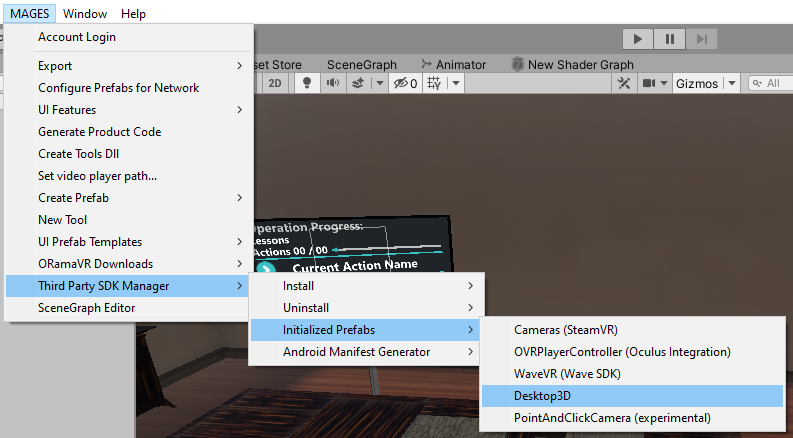
VR mode (Supported Headsets)¶
On Windows platform, MAGES™ SDK supports VR as well. A large number of headsets is supported through the SteamVR SDK. Once installed in your project (through MAGES menu) you can enable the Desktop VR camera for your Unity scene navigating to MAGES menu as depicted below:
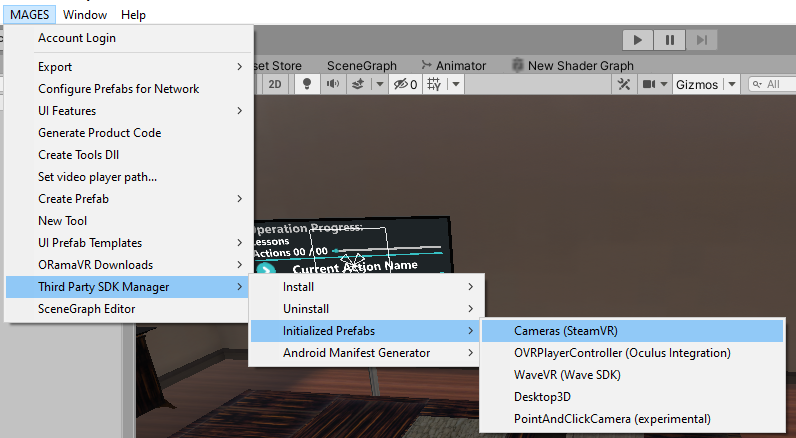
This camera represents a large number of Desktop VR headsets. The VR headsets supported by MAGES™ SDK are listed below:
Headset
PC Minimum Requirements
Windows Mixed Reality
- Operating System
- CPU
- RAM
8GB DDR3
- GPU
- Graphics Display Port
HDMI 2.0 (or 1.4) DisplayPort 1.2
- Display
External or integrated VGA (800×600) display
- USB
USB 3.0 Type-A
- Bluetooth
Bluetooth 4.0 (for Motion Controllers)
Oculus Rift
- Operating System
- CPU
- RAM
8GB DDR3
- GPU
- Graphics Display Port
HDMI 1.3
- USB
1 USB 3.0 Type-A, 2 USB 2.0
Oculus Rift S
- Operating System
- CPU
- RAM
8GB DDR3
- GPU
- Graphics Display Port
DisplayPort 1.2 / mini DisplayPort
- USB
1 USB 3.0 Type-A
HTC Vive
- Operating System
Windows 7 SP1, Windows 8.1, Windows 10
- CPU
- RAM
4GB
- GPU
- Graphics Display Port
HDMI 1.4 or DisplayPort 1.2
- USB
1 USB 2.0
For the case of the Android platform, the following headsets are supported:
Headset


Meta Quest/Quest 2 can be used also as desktop VR Headset with the use of Oculus Link



Read more about MAGES™.