Combined Action¶
The Combined Action does not include any new VR behavior, it is a way to include multiple Actions in the same script. Combined Actions are useful in situations where we want to implement sequential tasks but incorporate them into a single entity.
In this example, we will convert the UseAction and the RemoveAction from the previous tutorials into a CombinedAction. As a result, in this Action the user would be asked to clean the Sponza with a cloth (UseAction) and then remove the jar using their hand (RemoveAction).
Action Blueprint¶
Create a new blueprint, and choose BPCombinedAction as its parent class:
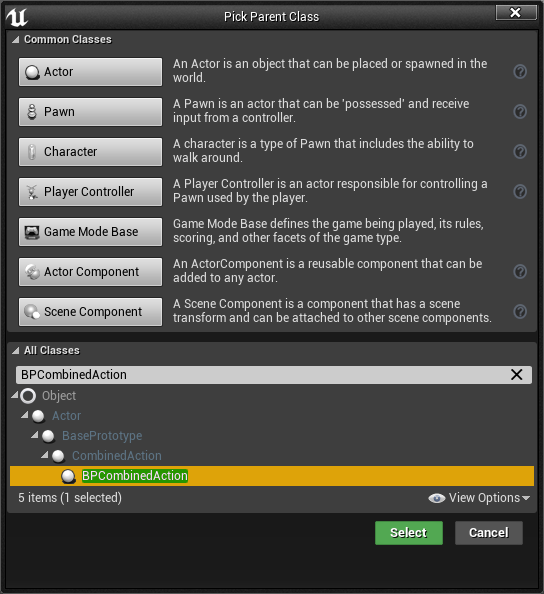
The graph below configures the combined action:
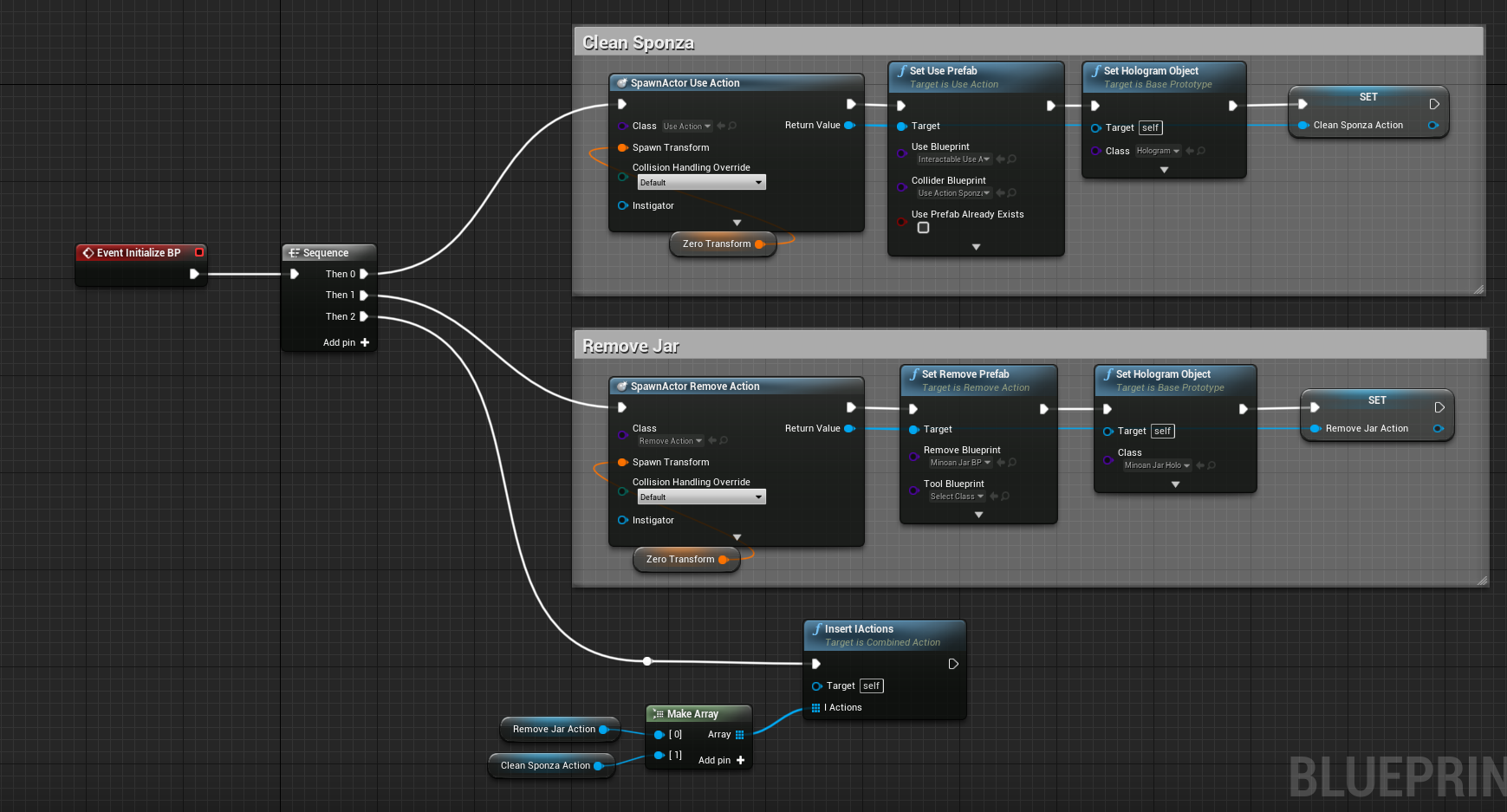
Blueprint Walk-through¶
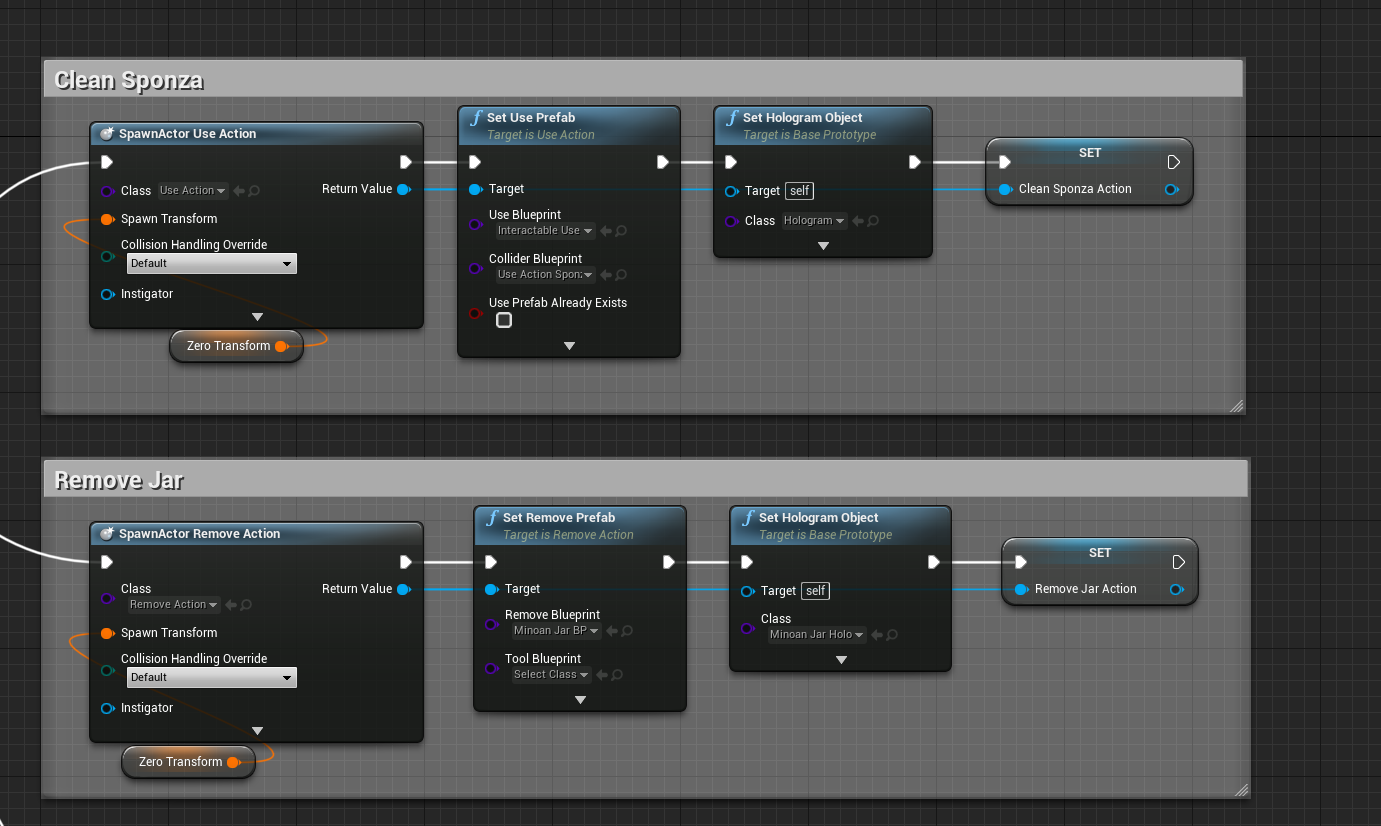
By comparing this action blueprint with the blueprints from the UseAction and the RemoveAction tutorials, we can see that this blueprint contains all of the function calls from the aforementioned actions, as well as some extra calls to set-up the actions themselves, and to register them.
Note
The sub-actions will initialized sequentially; the
Initializeevent of the UseAction will be called first. When the user completes the action, theInitializeevent of the RemoveAction will be called. After all the sub-actions have been completed, thePerformevent of the combined action will be called as well.
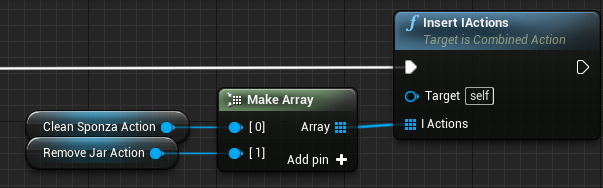
The method Insert IActions accepts an array of actions (actors that inherit from BasePrototype). Actions will be initialized in the order they appear inside the array. This function is mandatory for the CombinedAction to work properly.