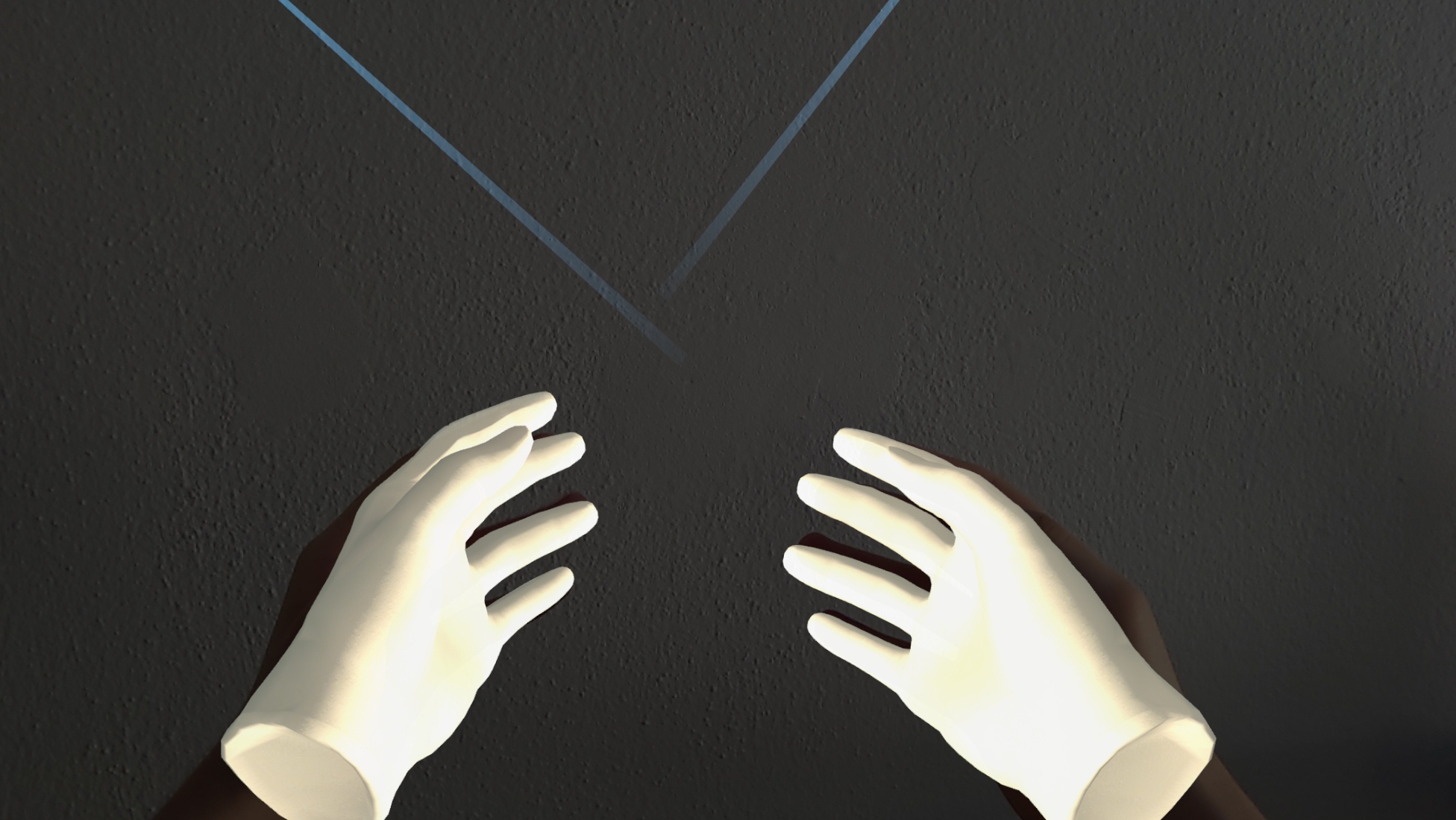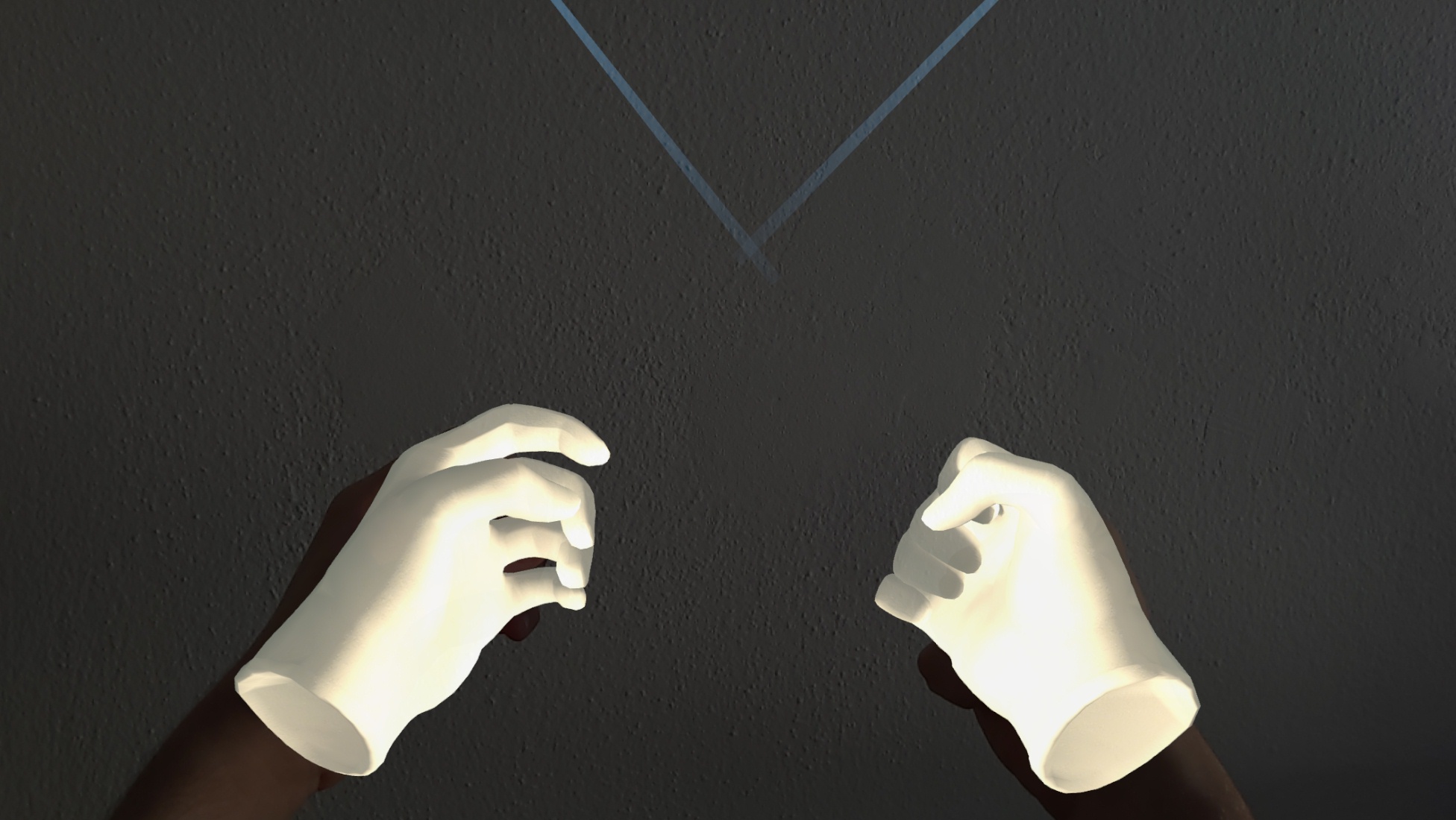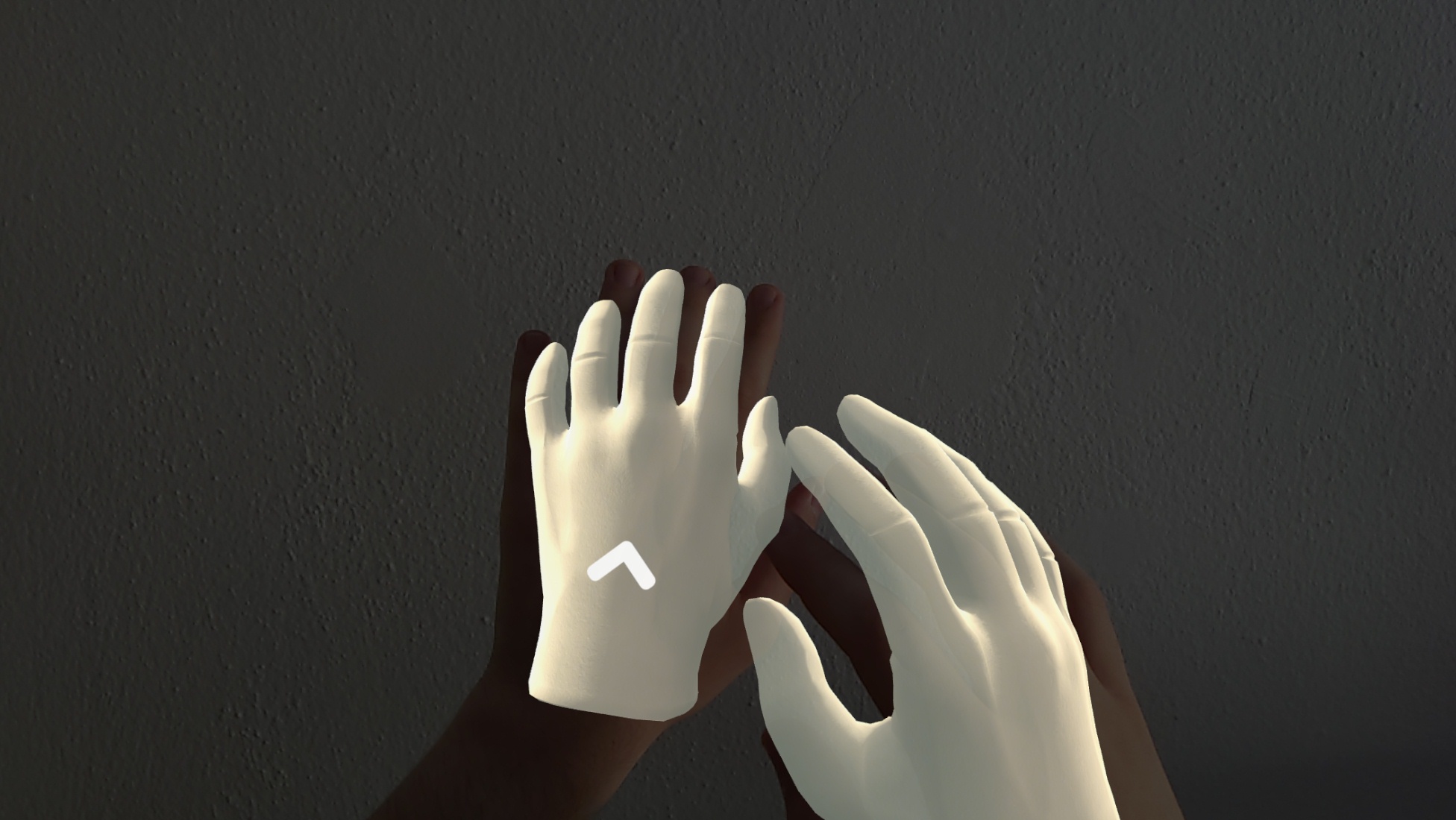MAGES Hands with HoloLens 2¶
MAGES supports using Hand Tracking with the HoloLens 2 headset, providing a natural way of interacting with items in AR.
The user is able to see their digital hands and interact with the world digital world using them. They may also close or open their real hand, and the digital hand will follow.
For movement, the user can move towards the direction they are looking by touching the back of their left palm. When the right hand gets close the the left hand, an arrow will appear, hinting at the movement control ready to be used.
It is suggested that the right hand is in the form of a fist when doing this to avoid tracking issues.
Interaction with UI elements is achieved by either touching them or making a closed fist when pointing at them with a ray cast.