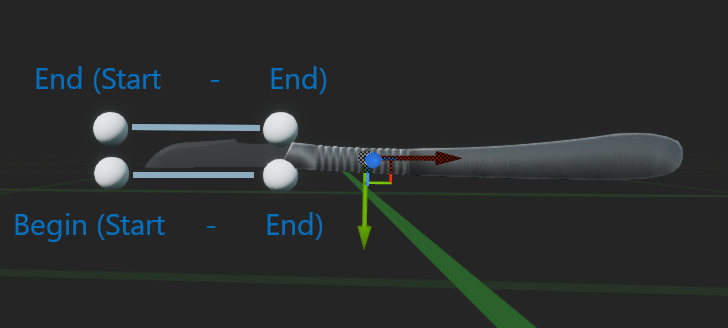Tear¶
The Tear operator splits the mesh in a manner similar to how a scalpel would work in the real world.
Set up¶
In the deformable mesh’s blueprint, add the Mages Tear component under the deformation component to enable tearing on the mesh:
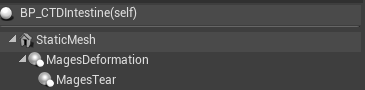
The “Alpha” property designates by how much the section will “open up”
Performing Tear¶
The Mages Tear component exposes a single method to blueprints, named “Tear”. This takes in four location parameters, which specify a plane (the Tear plane), which is used to apply the tear operation. Inside the BP_CTDScalpel tool, we use four scene components to determine the tear plane:
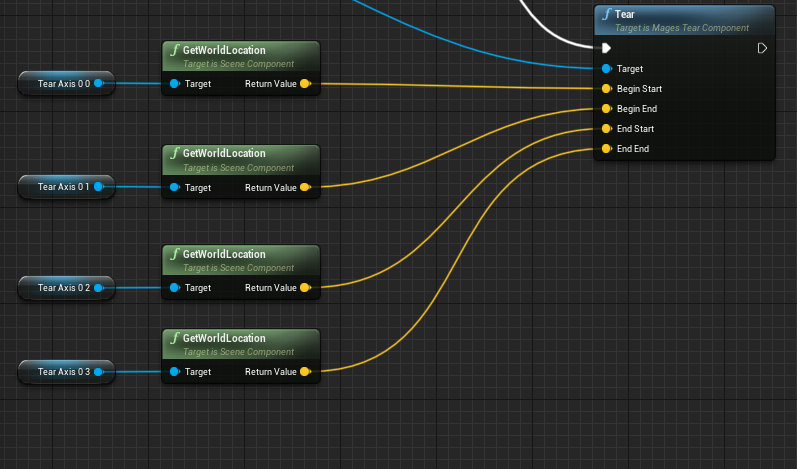
And this is how they look inside the tool’s viewport: