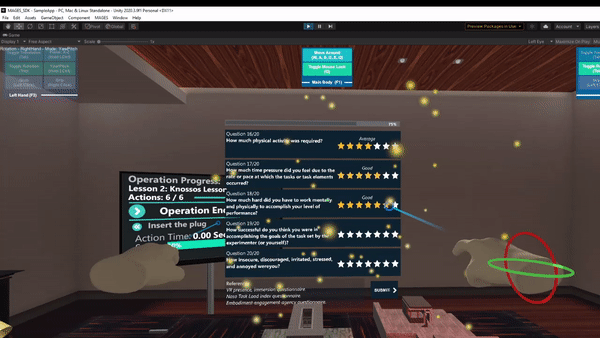Questionnaire¶
In this tutorial, we will learn how to set up and develop a questionnaire for gathering information from respondents.
Evaluation Survey Template¶
We provide an evaluation survey template for measuring the sense of presence experienced in a virtual environment. This template can be used as a prototype and form a basis for other custom questionnaires.
The questionnaire is placed at the end of the simulation, under the “Survey” option.
Creating a New Questionnaire¶
Navigate project file system following this path Packages → com.oramavr.mages → Runtime → MAGES → SDKAddons → Questionnaire. In this folder you will find questionnaire’s prefab and its components, organized into folders. In ‘Scripts’ folder, there’ s the “Questionnaire Manager” script, which you can access and add or modify the existing code and create any features you want. To spawn a new questionnaire, you just need to instantiate the prefab “Questionnaire”.
You can also edit the questionnaire settings from the inspector. You can change the Questionnaire’s Manager “Questions” list, to add, remove or modify questions. Each question has a rating area. By default, it’s set up with 7, but you can have as many stars as you want. After choosing your rating scale, you can also label each rating.
When the user submits a rating, there’s a sparkle effect playing. All rating stars have a particle system component simulating the effect, which you can customize, drag and drop a sound of your choice to play along with or even disable it. Finally, you can disable the “References” part and change the animated “Thank You” message, appeared at the end, by modifying its text on the prefab.
Note
The results are saved in JSON format. File destination is predefined for different application platforms.
Android /../data/
Windows & macOS C:/../Documents/ORamaVR/Questionnaire/Results/
Editor Assets/Resources/Storyboard/Account/
Cloud Service¶
You can modify the survey to your needs and get feedback. The survey is uploaded on the cloud. This one is configured in our system, but it’s customizable, and you can integrate it into yours.