Introduction¶
One of the scripts provided includes code for additional functionality in Unity’s progress bar.
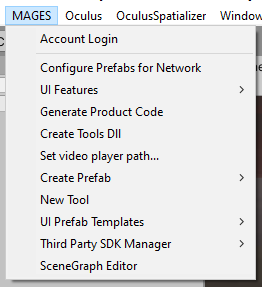
- 1.Account Login
This option saves the developers account to be able to run the application inside the Unity Editor.
- 2.Configure Prefabs for Network
This option searches all prefabs in the specific path displayed. If they do not contain the appropriate components to be able to connect to the network, it automatically attaches them.
- 3.UI Features
This option provides a variety of features regarding the UI components. From the addition and modification of text and speech UI elements to the management of different languages.
- 4.Generate Product Code
This option writes the provided SDK’s product code and sets the save directory.
- 5.Create Tools Dll
This option opens a new window where the developer can write all the new tool names and selects the save directory for that dll. Upon creation, the dll will contain an enumerator where all its values will be the tool names written.
- 6.Set Video Player Path…
Through this option the path to a video can be set, which will be played on the VideoMonitor gameobject (in case it is enabled).
- 7.Create Prefab
This option creates an empty gameobject in the scene with all the appropriate components attached depending on the type of prefab selected.
- 8.New Tool
This option creates a new gameobject with all the appropriate components of a tool.
- 9.UI Prefab Templates
Through this option different kinds of UI gameobjects can be added to the scene.
- 10.Third Party SDK Manager
This option contains different functionalities for managing third party SDKs needed for the application to operate using different headsets.
- 11.SceneGraph Editor
This option opens the SceneGraph Editor to edit the scenegraph tree (Lesson, Stages, Actions).