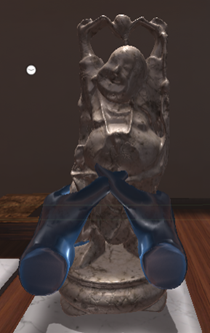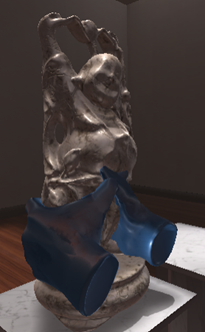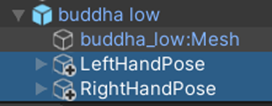HandPoser¶
In this tutorial we will learn how to setup the Hand Poser for an interactable prefab.
Hand Poser is a mechanic contained in the ovidVRPhysics module which enables grabbing objects with a specific hand posture. With the Hand Poser tool, developers can configure predefined hand postures for each object or even set more than one posture per object if needed.
It is used to interact with the physical object with an intuitive way. It is not mandatory to include it in your simulation but highly recommended for a realistic interaction system.
How to Configure Hand Poser¶
The first step is to Add the HandPoser component to your object.
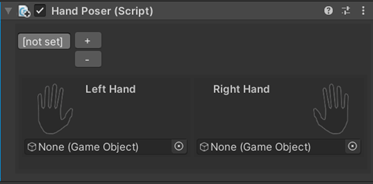
This component contains two input fields for Unity prefabs, one posture per hand. To generate the postures is recommended to take an already made posture from the MAGES SDK and modify it to your needs. This posture is nothing but the hand prefab without any component attached, moulded around the object.
Below there is an example of the left and right hands attached to our object. We will use those prefabs to save the postures for this object.
Since the left and right hands are mirrored, to generate the right hand we are inversing its y scale by assigning -1.
Warning
The scale of the interactable object should be (1,1,1), otherwise the poses will be affected from the non-uniform scale values.
The next step is to save the postures you generated. Both postures should be children of your object, otherwise the poser will not work properly. Drag and drop the poses from your prefab to your assets to save posture prefab.
Below you can see the hierarchy of the Buddha model and the two postures as children.
Finally, we need to link the postures to the HandPoser component. Simply drag and drop the prefabs from your assets to the HandPoser at the object input holders (one per hand).
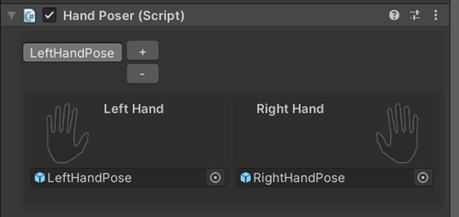
By pressing the hand icon on each side, the posture will be spawned on the object. In this way you can verify if the postures are implemented correctly.
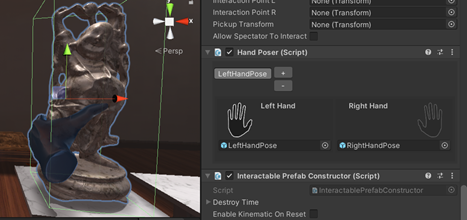
Note
However, remember to delete those spawned postures by pressing again the hand icon, otherwise they will be visible once the object will be instantiated.
Configure Multiple Postures for an Object¶
Specific objects can be grabbed in multiple ways. For this reason, Hand Poser supports the configuration of multiple postures.
To enable this feature, from the HandPoser script press the “+” button on the top left, in this way more postures can be added.
Each posture has a pair of hands (left and right). To delete a pair of postures select it and press the “-“ button.
Note
If an object has more than one postures, the poser calculates the distance of the player’s hands related to the object to enable the most suitable posture (distance based).
Example of multiple postures on an object:
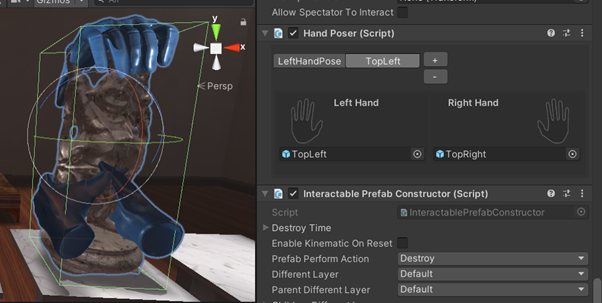
In this case we have a pair of poses at the bottom of the statuette and another pair at the top. The hand poser will select the more suitable pose at the beginning of the interaction.