Project File System¶
In this section we will introduce the project file system MAGES SDK utilizes.
Readers will get familiarized with the existing project structure and incentivized to work towards the same direction.
Take notes, as certain structural elements of the SDK are immutable. In other words, there is a certain structure developers are expected to store their files for the SDK to operate smoothly.
Warning
Failing to follow the structure presented in this section might lead to unexpected behaviors.
General Guideline¶
Everything operation specific (e.g., Action script, Lesson Prefabs, etc.) is kept under distinct structure inside the SDK.
For instance, SampleApp action scripts are located at:
Assets/ovidVRcomp/Operation/ActionScripts/..
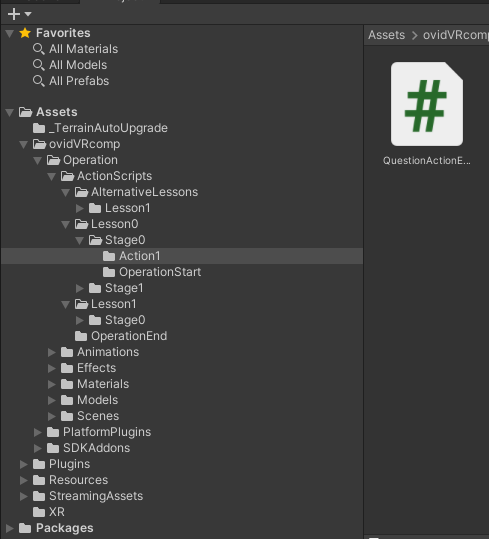
Note
Notice how directories are created and named per Lesson and Alternative Lesson, and more specifically per Stage and Action.
You are strongly advised to keep the same structure for this files.
Lesson Prefabs¶
The provided prefab importer from the ORamaVR Platform expects a specific path for all prefabs that will be spawned at runtime.
The reason is for the pre-loader to load faster all elements without parsing on every spawn the whole file path to check whether a specific element exists inside the project.
Therefore, you cannot alter this structure!
Lesson prefabs are located at:
Assets/Resources/LessonPrefabs/
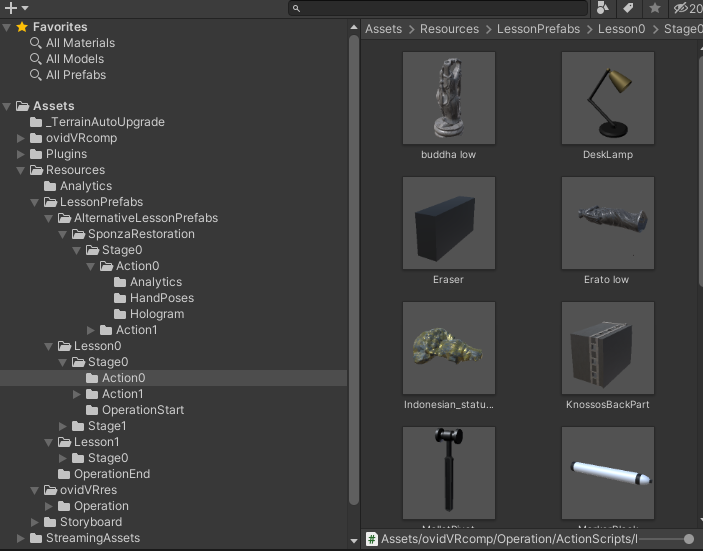
Storyboard XML files¶
When running in Editor mode, Scenegraph is looking at a specific folder for the .xml storyboard files.
The path for this is the following:
Assets/Resources/Storyboard/platform/
Warning
If XML files are not in the directory above, Scenegraph will fail to load!
Note
In build the XML files can be placed under {user}/Documents/ORamaVR/Story/{productName}/
as described in the Build Windows section in the Getting Started guide.