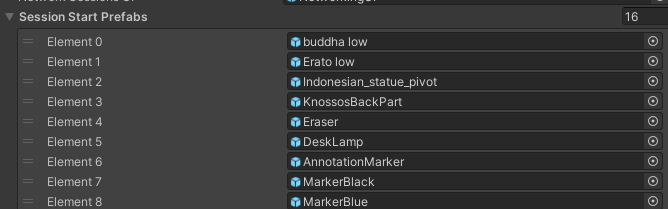MAGES Settings¶
The MAGES settings asset, serves as a configuration file for each application made with the MAGES SDK.
This asset can be created from the MAGES_Menu.
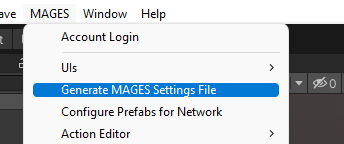
In order to specify which MAGES Settings asset will be used, you have to reference it in the MAGES Setup script which can be found in the SceneManagement gameobject on the MAGES Setup script.
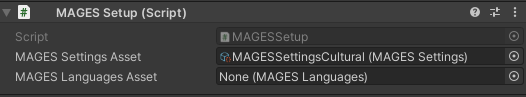
These fields are described below.
UI Settings¶
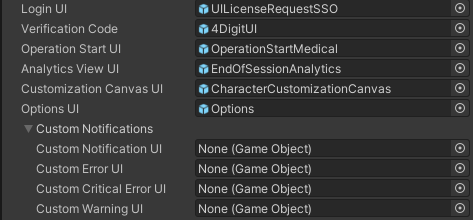
In this section developers can find and configure the settings for MAGES UIs.¶
Login UI: Spawns at the start of the application and will prompt the user to enter his credentials in order to login.
Verification Code: In case of Login using SSO this UI will spawn to show to the user his verification code.
Operation Start UI: Spawns at the start of the operation.
Operation End UI: Spawns at the end of the operation.
Analytis View UI: Spawns at the end of the session, showing to the user his analytics overview as well as informing him/her of any errors.
Customization Canvas UI: Spawns after the Login UI and guides the user on how to create his/her avatar.
Options UI: Spawns on the right thumbstick press and users can find there options such as skip or undo current action.
Custom Notifications: Here developers can customize MAGES notifications UI. If a prefab is specified as a custom UI it will replace MAGES default notification UIs.
General Settings¶
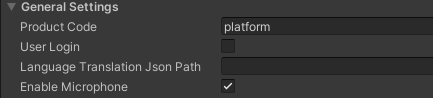
In this section developers can find and configure general settings for MAGES.¶
Product code: String identifier for the application.
User Login: Activates user’s login.
Enable Microphone: Enable’s the user Microphone in coop.
Scenegraph Settings¶
Operation XML: The XML that will be loaded at runtime.
API Calls Settings¶
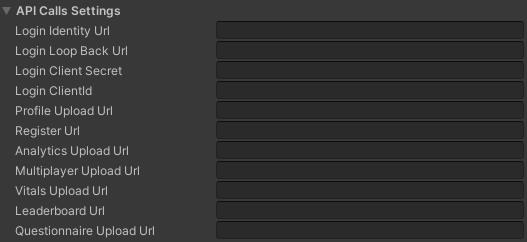
In this section developers can configure the settings for connecting with their cloud services.¶
Login Identity Url: URL used for reaching the login identity server.
Login Loop back Url: URL used for specifying which login service to use.
Login Client Secret: Secret code used for the checkout of users.
Login ClientID:
Profile Upload Url: URL used to upload the profile of the user.
Register Url: URL used to redirect user to create a new account.
Analytis Upload Url: URL used to upload the analytics files.
Multiplayer Upload Url: URL used to upload the analytics files of a coop session.
Vitals Upload Url: URL used to upload the Vitals values, exported from the vital’s manager.
Questionnaire Upload Url: URL used to upload the results of the questionnaire.
VR Recorder Settings¶
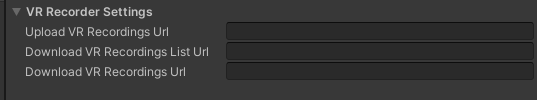
In this section developers can configure the settings for uploading/downloading their recording to/from the cloud.¶
Upload VR Recording Url: URL used for uploading the VR Recorder files.
Download VR Recordings List Url: URL used for downloading the list of all available recordings.
Download VR Recording Url: URL used for downloading a specific recording.
Networking UI Settings¶
Networking Info UI: This UI shows information about the current networking session, such as number of users.
Networking Sessions UI: This UI is used to create coop sessions and connect to them.