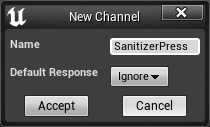MAGES Collision Settings¶
If you have imported MAGES collision settings using the provided configuration file, you won’t need to complete the following steps.
In the “Project Settings” window, navigate to the “Collision” section.
In the “Trace Channels” section, create a new Trace Channel named “MagesUIInteraction”, with the default response method set to “Ignore”
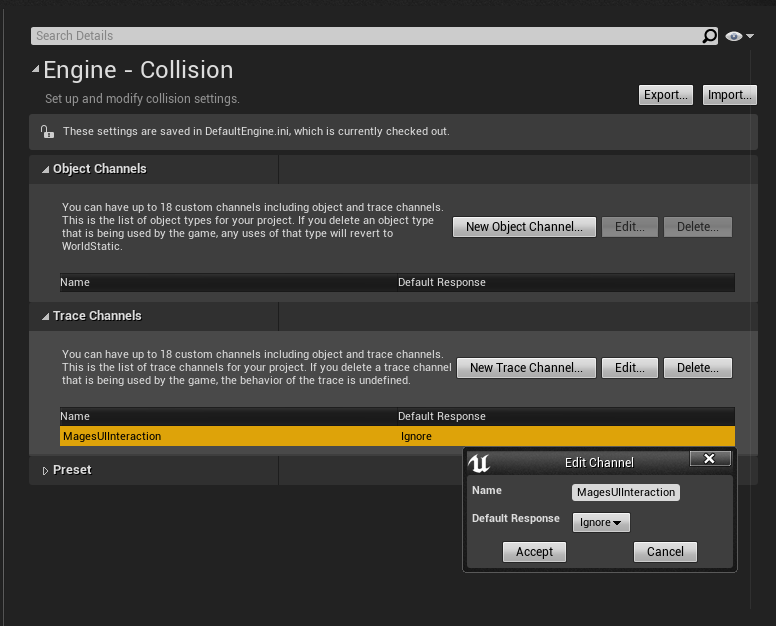
Expand the “Preset” section, and create two new presets, “MagesUI” and “IgnoreAll”. The configuration for both is shown below:
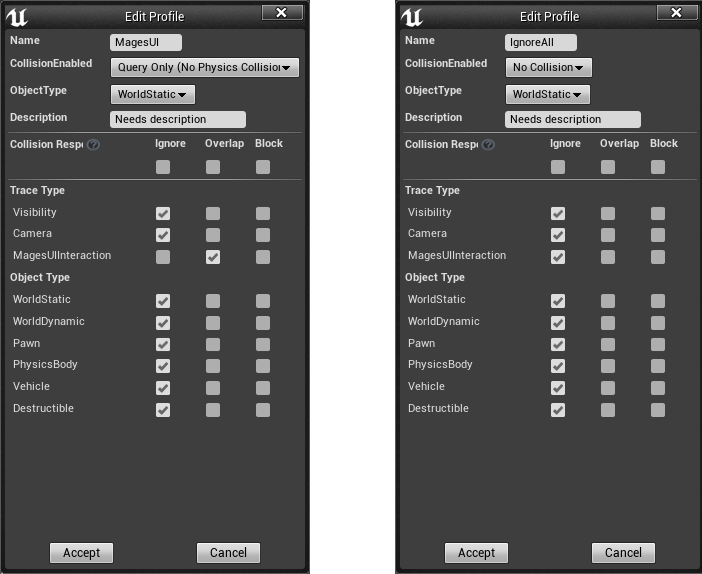
Softbodies need another collision preset named “SoftBody”:
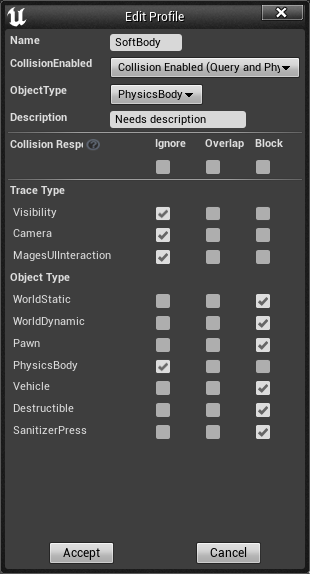
For the CVRSB sample, an object channel named “SanitizerPress” is needed. Click on “New Object Channel”:
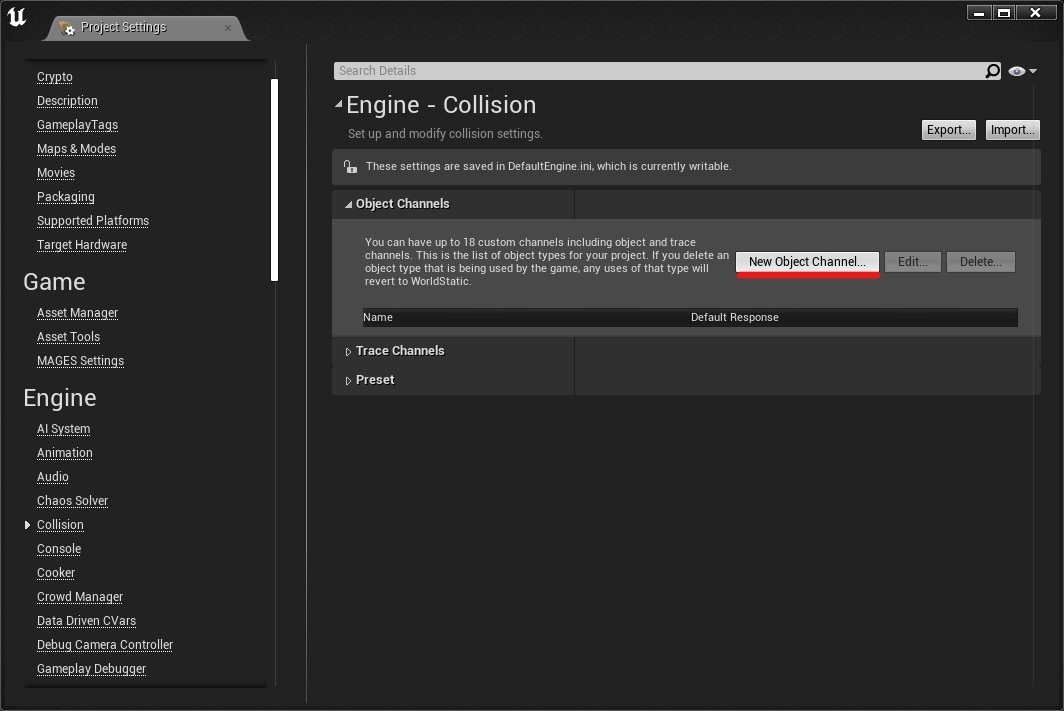
Name the channel “SanitizerPress”, and set the default response property to “Ignore”: