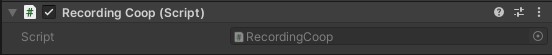Introduction¶
VR Recorder is a functionality that can Record and Replay an Operation, in both Single Player and Multi Player Modes. These Recordings can be synchronized with the cloud and are replayable on any device regardless of the original hardware they were recorded on.

Recording Manager¶
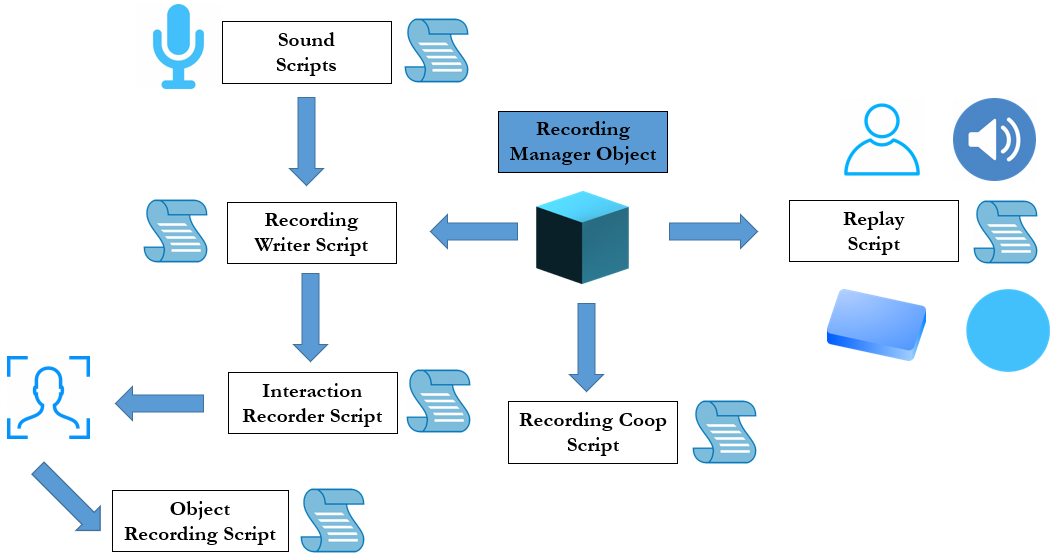
The Recording Manager GameObject is essential for the operation of the Recording and Replaying functionalities within an Operation.

Recording Writer¶
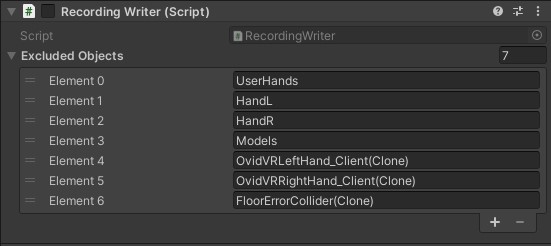
This component is used for managing the Recording of the Operation. It is responsible for creating and writing the files of the Recording for all users in the room (Multiplayer & Local).
Excluded Objects¶
Some GameObjects that are not essential to the recording can be ignored. These can be added to this list, and interactions all users have with them will not be recorded.
Replay¶
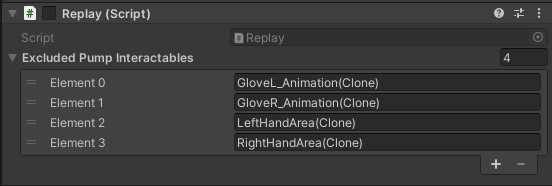
This component is used for managing the Replaying of an Operation. All access to the files of the Recording is handled by this component, and the entire Operation is controlled by it during Replay.
Excluded Pump Interactables¶
Some Pump Interactables are used as animation controllers and their progress is controlled via script rather than via user Input. These Interactables have to be explicitly listed here, so that they operate correctly during Replaying.
Other Scripts¶
Sound Scripts¶
Dissonance Audio Recorder, Get Audio Samples: Records incoming network audio using Dissonance voice communications.
Merge Wavs, Save Wav, Sound Info: Utilities for saving audio to WaveForm format as well as metadata regarding audio.
Object Recording Scripts¶
Propagate Recording: Used to propagate the recording to all objects that are touched by other interacted objects.
Warning