Cut¶
The cut component can be attached to tools, and will cut the mesh according to a plane, defined in world space. The left section of the mesh will be discarded, while the right section will remain
Set up¶
Inside the tool blueprint, add the Mages Cut component:
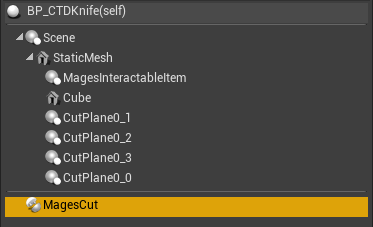
To setup the cut plane, we add 4 new components named: * “CutPlane0_0” * “CutPlane0_1” * “CutPlane0_2” * “CutPlane0_3”
All of these scene components need to include the tag “Axis” in their component tags
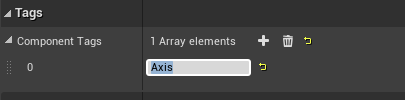
That’s it! Make sure to add some sort of overlap collider to trigger the cut.