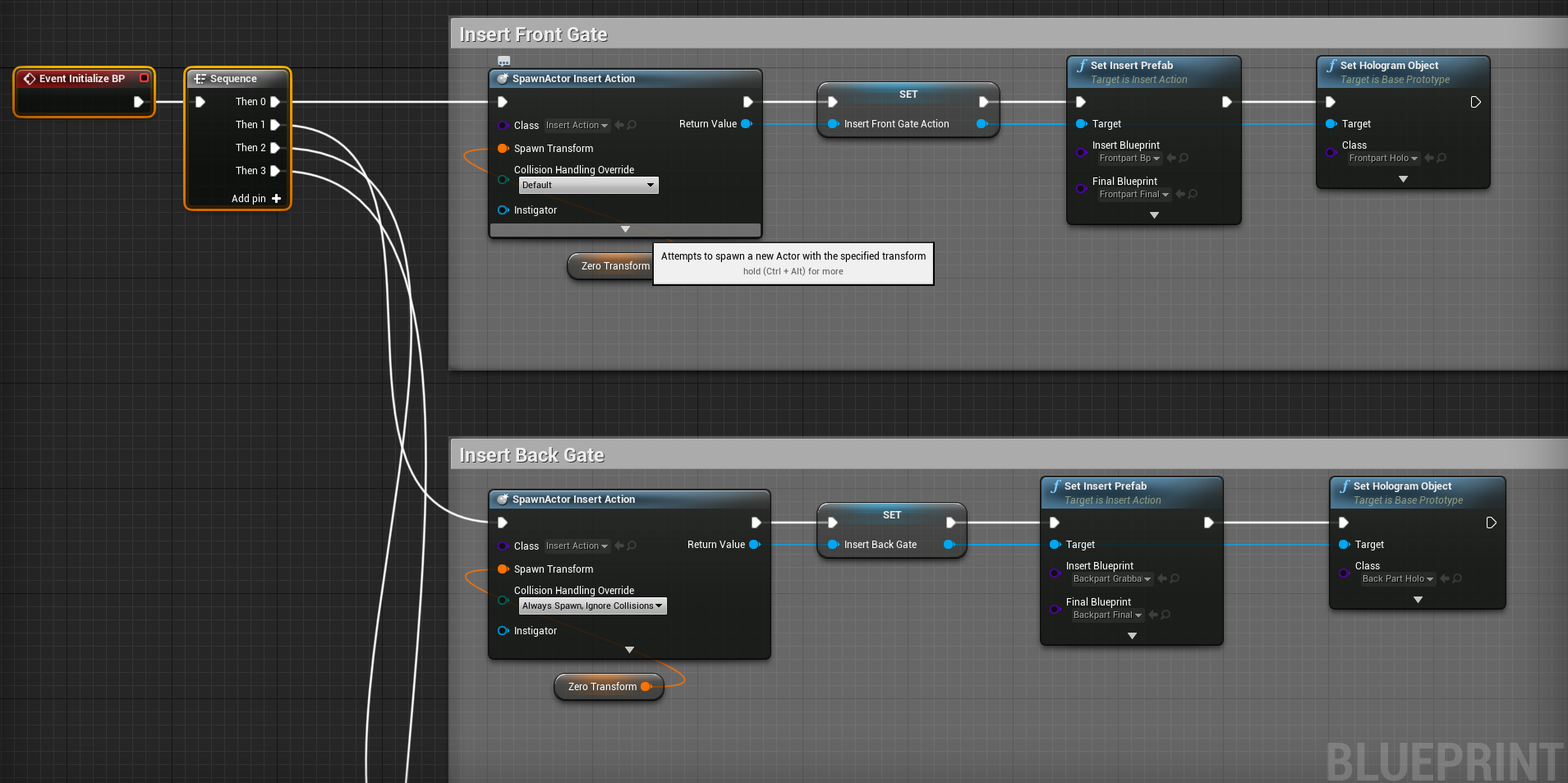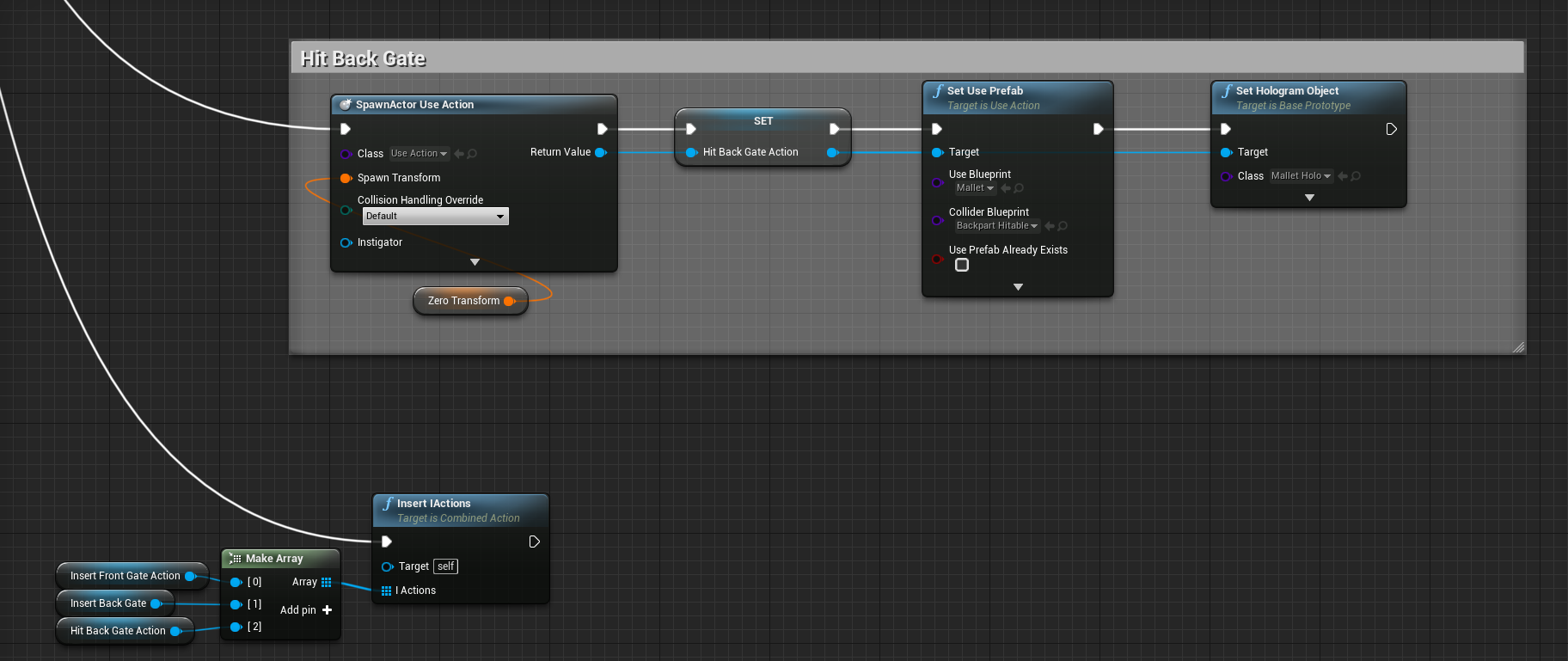Combined Action¶
A Combined Action has the attribute to perform multiple sub-actions sequentially. Sub-actions consist of any other type of Actions described in this section.
For example, to have an Insert Action followed by a Remove Action but consider both as one whole action, use the Combined Action prototype (BPCombinedAction Class) as described in this section.
To create a Combined Action follow the same ideology as the other prototypes with the difference that you need to create an actor for each sub-action you wish the user to perform.
For example,
Action Blueprint Explanation¶
The action prototype actors are first spawned and then set to a parameter for later use. Similarly to the other action prototypes we need to define the actors for each sub-action. (e.g., an Insert Action needs SetInsertPrefab, a Use Action needs SetUsePrefab, and so on).
Note
Notice, the action class in the SpawnActor blueprint.
Finally, you need to finalize the Combined Action’s setup by calling the InsertIAction’s function which takes as a parameter an array containing all the sub-action actors created in the previous steps.