UI Notifications¶
Some subset of user-feedback for their actions cannot be implemented though controller rumble, or subtle queues in general, so a textual notification is sometimes necessary. For this reason, we have a dynamic notification management subsystem.
To access these functions, you need to get the UIManagement object from the Mages Instance:
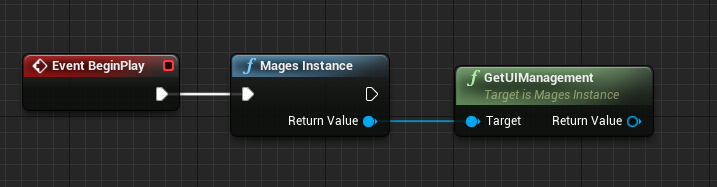
In order to spawn a notification, call the Spawn Dynamic Notification UI function:
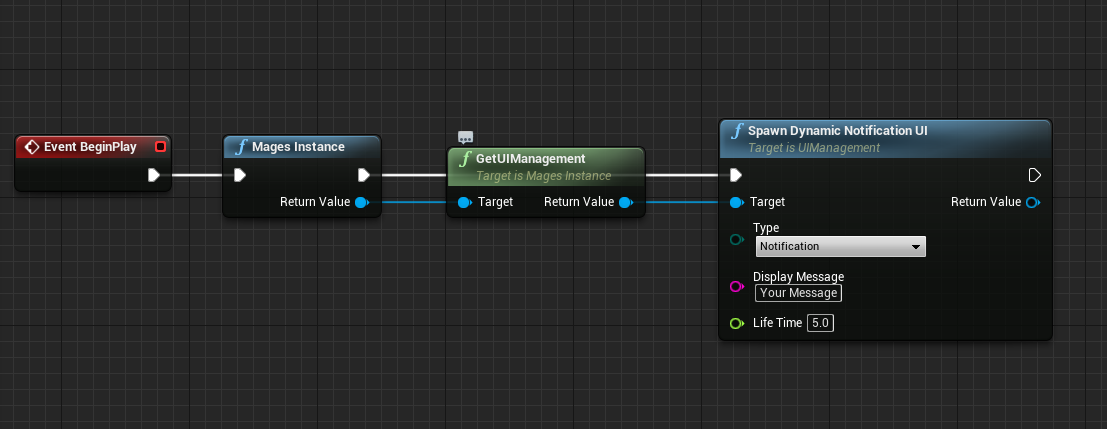
This will place a notification object in front of the user, and adjust it dynamically, should their position change so that it is not seen. There are 4 types of notifications:
Notification: Used for basic information
Warning: Usually used for non-action specific checks, i.e. dropping fragile items on the floor
Error: Used for errors during an action
CriticalError: Used for errors that would have the operation be aborted in a real-life scenario
The Life Time parameter will close the notification after the specified amount of seconds; set it to 0 for the default lifetime.