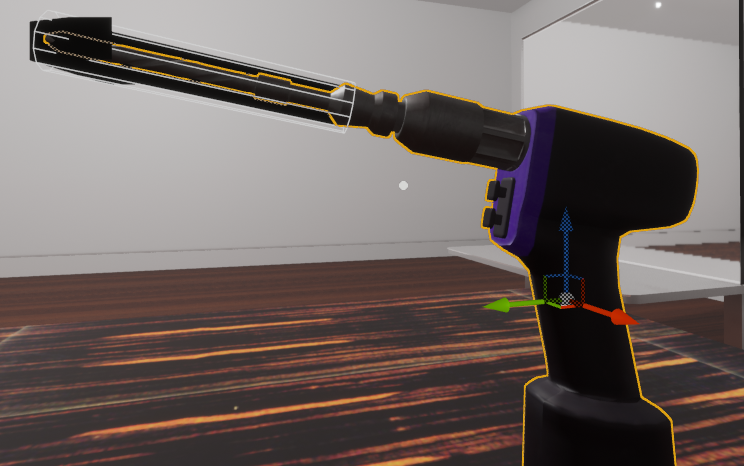Drill¶
The Drill operator can be used to create cylindrical wholes inside a deformable mesh object.
Set up¶
In the deformable mesh’s blueprint, add the Mages Drill component under the deformation component to enable drilling on the mesh:
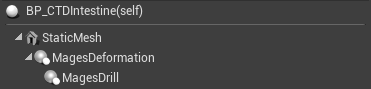
Performing Drill¶
The drill component exposes once function, named “Drill”, which takes in 3 parameters that define a cylinder in world space:
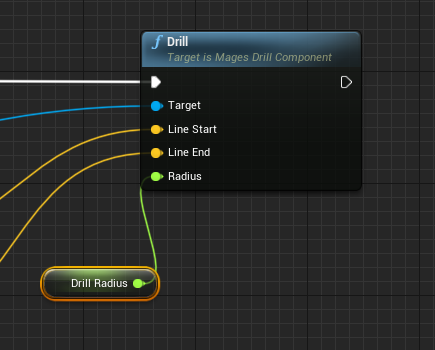
Line Start: The start location of the cylinder; this would be the drill’s base
Line End: The end location of the cylinder; this would be the tip of the drill
Radius: The radius of the drilling cylinder
These can be defined and extracted from the tool blueprint that may be used (see BP_CTDDrill):